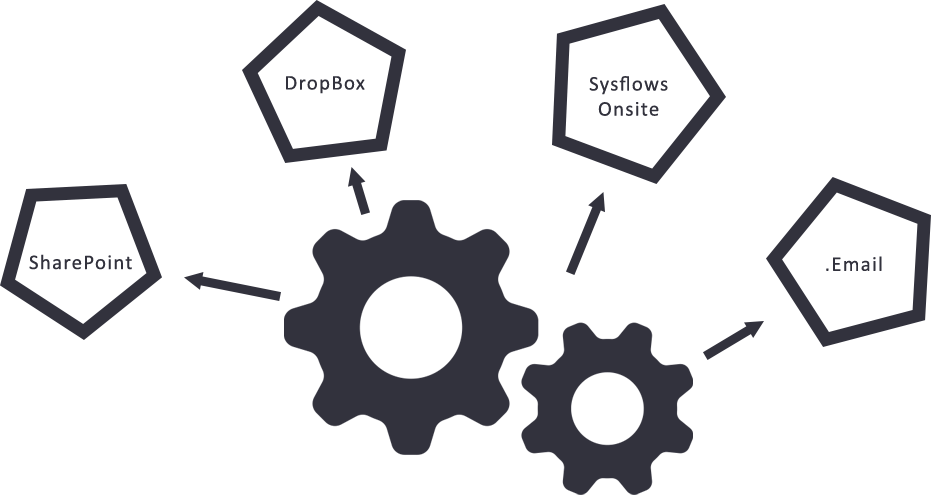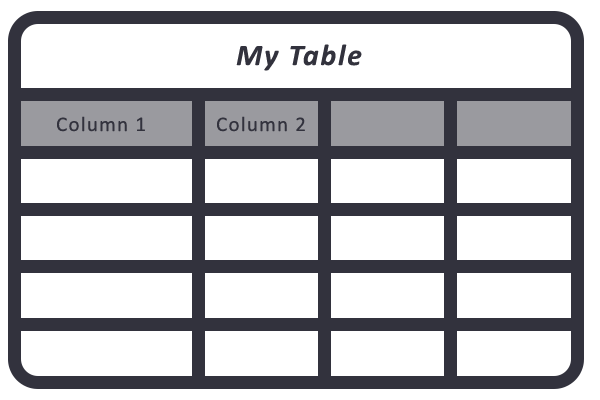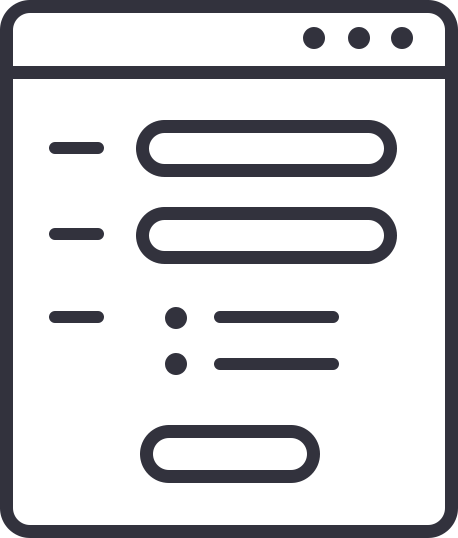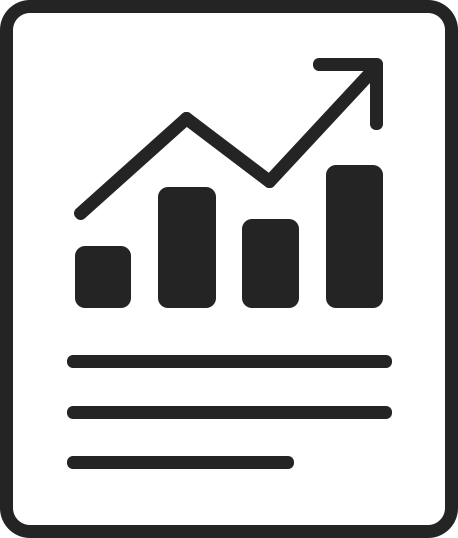Getting Started
Sysflows allows you to create online forms that you can embed into your webpage, intranet, share on collaborate tools etc. In addition to forms, the real magic begins with Workflows. A workflow is a way that you can automate virtually any process so when a form is filled in it runs doing what you ask it to. For example you could have a form that when its filled out emails the person who has filled it in, gets approval from the manager, and if a record exists in some 3rd parties database, prints a label.
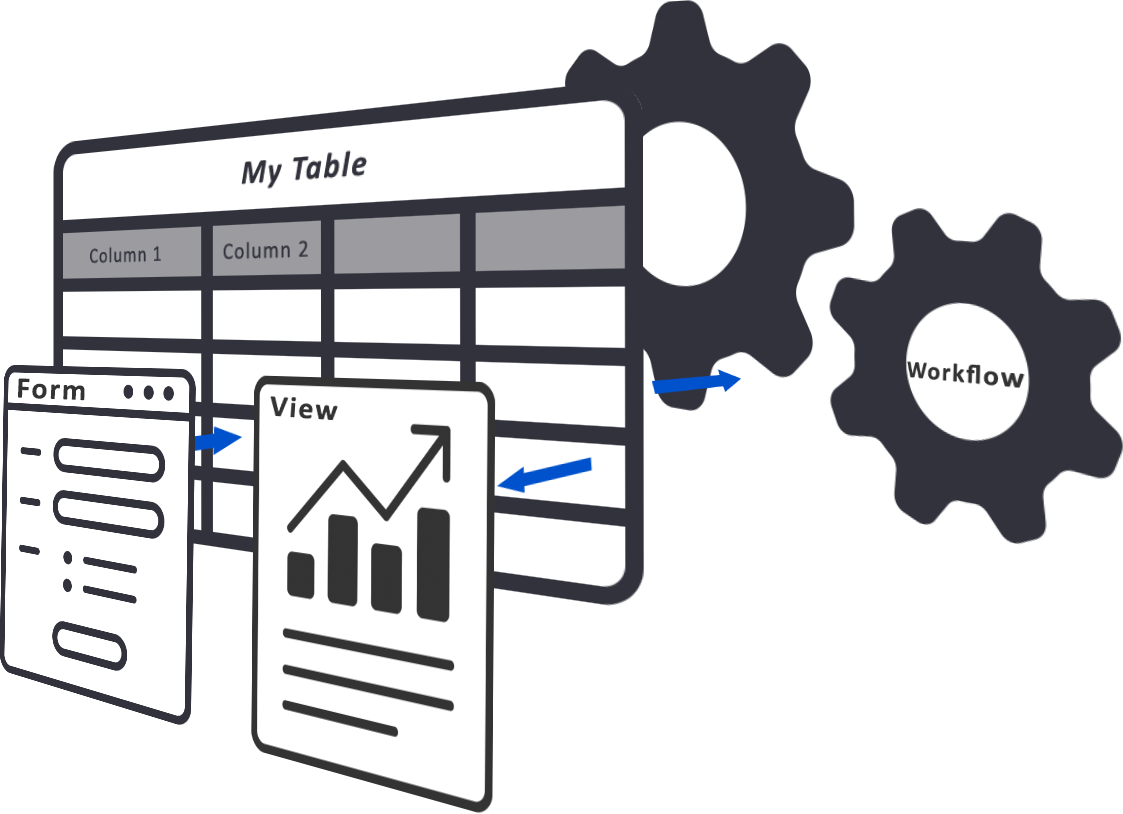
The beta program
The beta program is a way to be involved in Sysflows from the ground up. The beta program allows you to shape and mould the product in its early days.
The intention with the beta program is to give long term benefits that follow you as an individual. These benefits could include such as discounts, learnings, priority support and first offers. Not only those tangible benefits but you also have a big say in how the product is shaped and how it will operate, look and feel into the future.
You can be as involved as you'd like. There are no real rules in regards to the beta program we just ask for genuine and constructive feedback on the things you like and don't like. When do we intend to be out of Beta mode? Well, that depends on your feedback. Indicatively, we're thinking it may be around mid 2022.
Feedback can be given by just clicking on the 'Feedback' icon on the side of each administrative page and you can thumbs up or thumbs down with some comments for thoughts, issues, suggestions etc. You can even select an area of the page you're on so we know what you've got in mind. Feedback is designed to be easy. You can also contact us directly with your feedback here.
Key terms and components
Let’s look at the main components of Sysflows to get a better understanding of how it works.
-
TablesA table holds your data. Similar to that of a spreadsheet. Columns, Forms and Workflows are all part of a table.
-
ColumnsA column is similar to a heading in a spreadsheet. For example some columns could be Firstname, Lastname, Age, Address, Address2, Suburb etc.
-
FormsForms are designed by you and then filled in by your target audience. When a form is filled in it either creates a new record in the table, or updates an existing.
-
WorkflowsWorkflows are a step by step process that is triggered on table changes for example on a new row created
-
ViewsView are coming soon. Views are ways of getting data from tables.
-
ConnectorsConnectors are a way for you to connect your 3rd party infrastructure to sysflows. For example: your SMTP (email) servers.
-
Sysflows AgentSysflows Agent is coming soon. This is an agent that you can install on your infrastructure (ie your computer or server) that allows our SaaS to communicate to your on-prem devices such as printers
Software as a Service (SaaS)
Sysflows is a true SaaS offering with data separated in entirely different databases. There is an onsite application that can be installed that allows our platform to interact with your on premises infrastructure such as file shares and printers.
Concept
Let’s look at the 5 main components of Sysflows to get a better understanding of how it works.Tables, Forms, Workflows, Connectors and Views.
What is a Workflow
Workflows are arguably the crux of the system. A workflows is attached to a table (which is linked to a form) and each time a record is added or updated in a table; a specified workflow runs to automate your processes. Workflows are completely different based on what you want and can be a simple workflow such as just sending an email on form submission to a more complex workflow such as one that manipulates the data entered, makes API calls to other SaaS offerings, makes SQL queries and generates a label and prints it to your on-site printer.
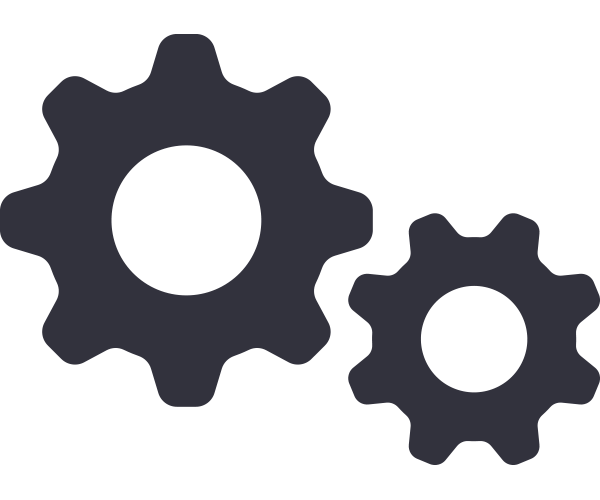
What is a Connector
Attached to workflows we have Connectors. These connect the workflow to other applications and or systems you have. Whether these be another SaaS/PaaS platform, on premises services, or something else entirely. Connectors are important for integration and are constantly being developed. Some examples of common connectors would be the SMTP connector to connect to your email system, or the Sysflows OnPrem tool to link to your on-premises server, or the SharePoint connector to connect to your SharePoint tenant.