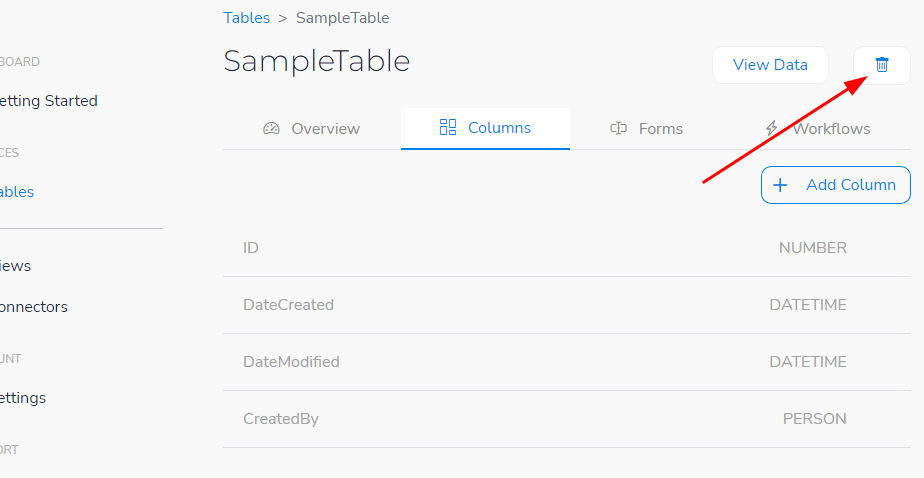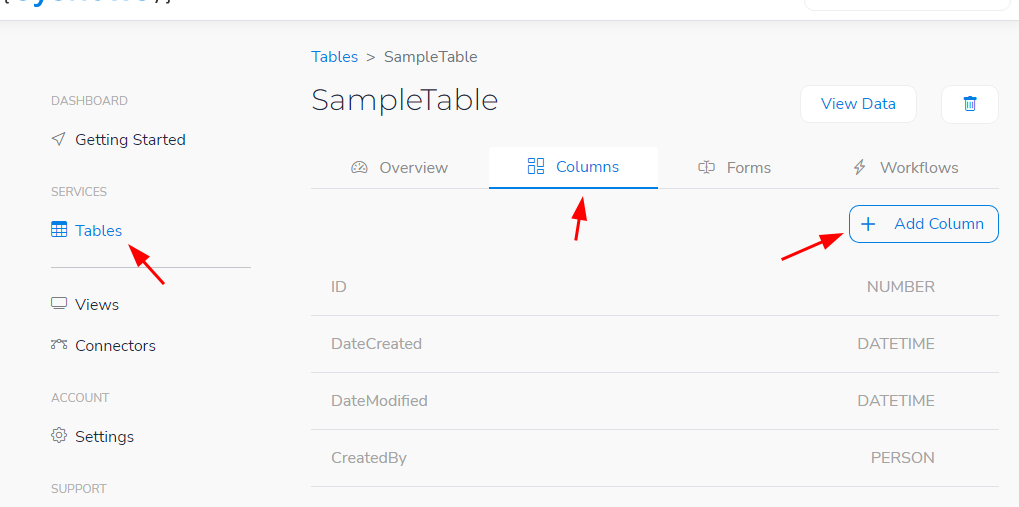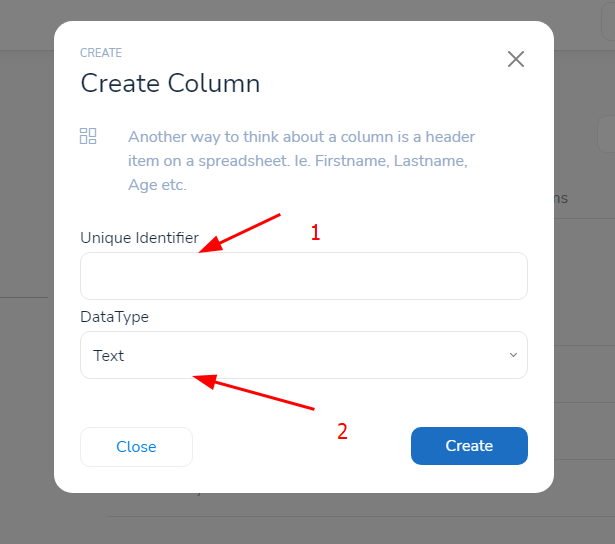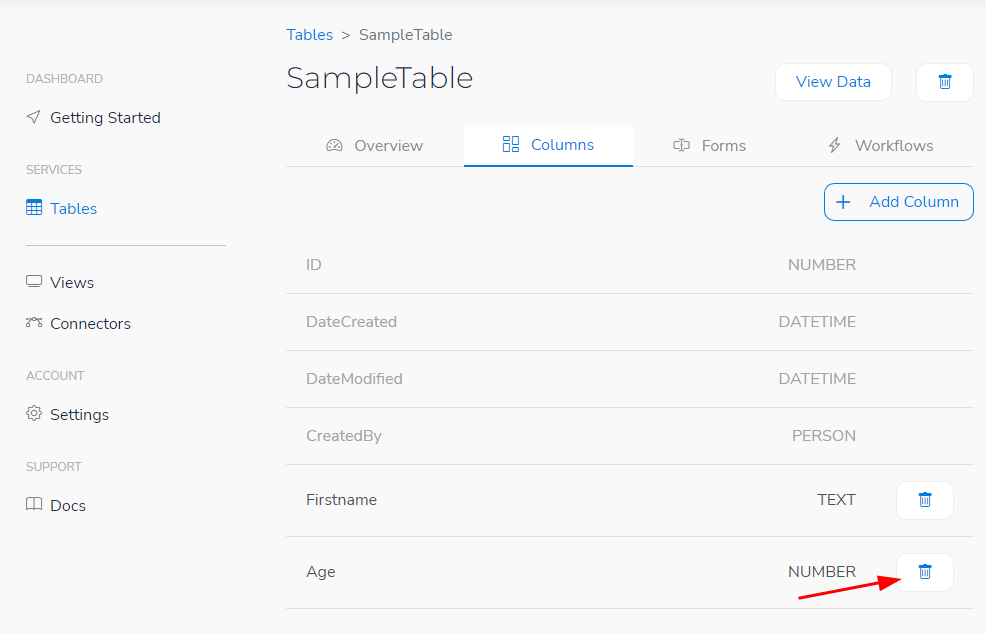Tables.
Tables are an integral part of Sysflows. A table contains all your data and is made up of columns. Forms and Workflows link directly to a table so to make it easier to navigate, you will also find both of these under Tables.
Creating a table
To create a new table:
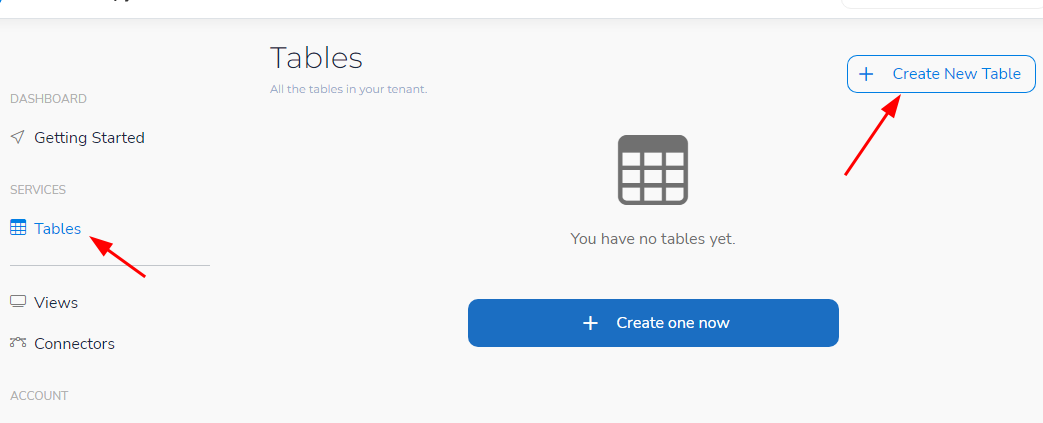
Enter a name. Please note that the name should not contain any spaces. For example: ListOfStudents, Products, AnnualLeaveRequests et al.
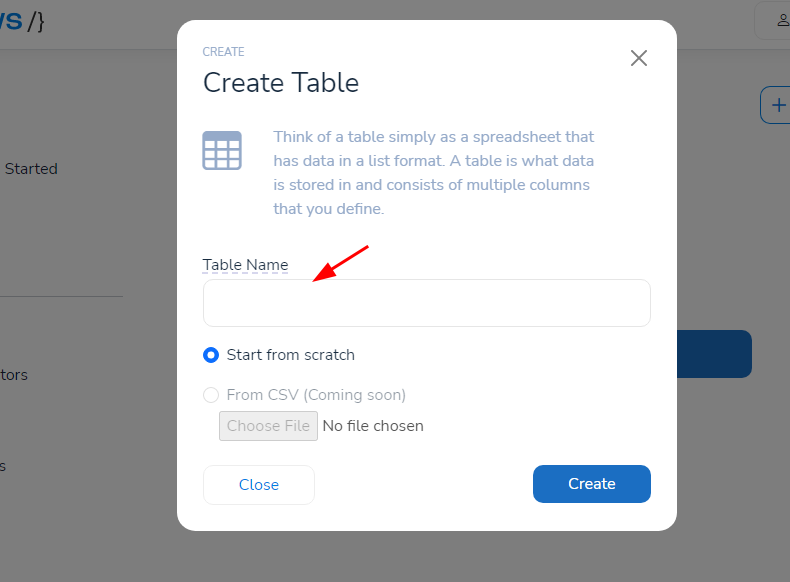
- Click Tables in the side navigation menu
- Click Create New Table in the content area
- Enter a name for the table in the Table Name field
- Select how you would like to create. For example: Create from Scratch
- Click Create.
Column Data Types
-
TEXTText for all kinds of data. If a column could contain both numbers and letters use TEXT.
-
NUMBERUse number if it will only ever be a number. This field is great for calculations, prices etc.
-
DATE/TIMEUse to store dates. Date and time functions can be used with this field
-
FILE/IMAGEUsed to store images and files
-
PERSONUsed to reference individuals in your organisation